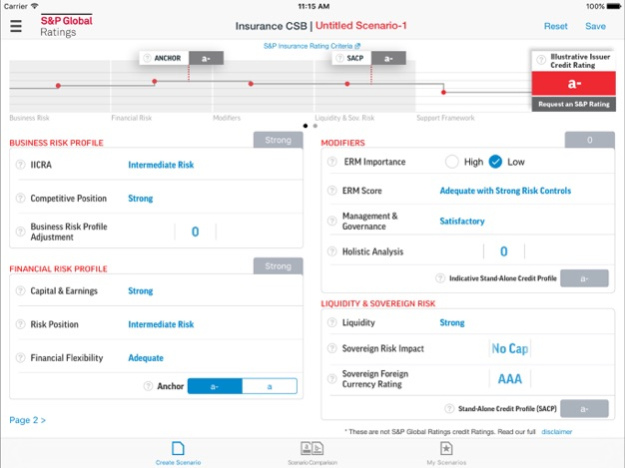S&P Global Ratings 4.13
Continue to app
Free Version
Publisher Description
At S&P Global Ratings, our aim is to become the leading provider of global credit benchmarks and research across industries, asset classes, and geographies that investors, businesses, and markets use to foster economic development and growth around the world.
S&P Global Ratings mobile app for the iPad®, iPhone® and iPod touch® is an easy and informative way to keep up with our global perspective on important credit market developments anytime, anywhere.
- Discover why financial professionals around the world use S&P Global Ratings credit ratings, research and analytics to help capitalize on investment opportunities and mitigate risk.
- Scan and access our top credit market topics. Read unabridged selected commentaries and analyses. Watch original video content and listen to podcasts.
- Credit Scenario Builders on the iPad let you create and compare illustrative issuer credit rating scenarios based on your parameters and S&P Global Ratings' Bank, Corporate, Insurance, International Public Finance, Project Finance, and U.S. Local Governments methodology and assumptions.
Jan 23, 2024
Version 4.13
Made updates to the Management & Governance section to reflect new criteria
About S&P Global Ratings
S&P Global Ratings is a free app for iOS published in the Accounting & Finance list of apps, part of Business.
The company that develops S&P Global Ratings is S&P Global, Inc. The latest version released by its developer is 4.13.
To install S&P Global Ratings on your iOS device, just click the green Continue To App button above to start the installation process. The app is listed on our website since 2024-01-23 and was downloaded 0 times. We have already checked if the download link is safe, however for your own protection we recommend that you scan the downloaded app with your antivirus. Your antivirus may detect the S&P Global Ratings as malware if the download link is broken.
How to install S&P Global Ratings on your iOS device:
- Click on the Continue To App button on our website. This will redirect you to the App Store.
- Once the S&P Global Ratings is shown in the iTunes listing of your iOS device, you can start its download and installation. Tap on the GET button to the right of the app to start downloading it.
- If you are not logged-in the iOS appstore app, you'll be prompted for your your Apple ID and/or password.
- After S&P Global Ratings is downloaded, you'll see an INSTALL button to the right. Tap on it to start the actual installation of the iOS app.
- Once installation is finished you can tap on the OPEN button to start it. Its icon will also be added to your device home screen.